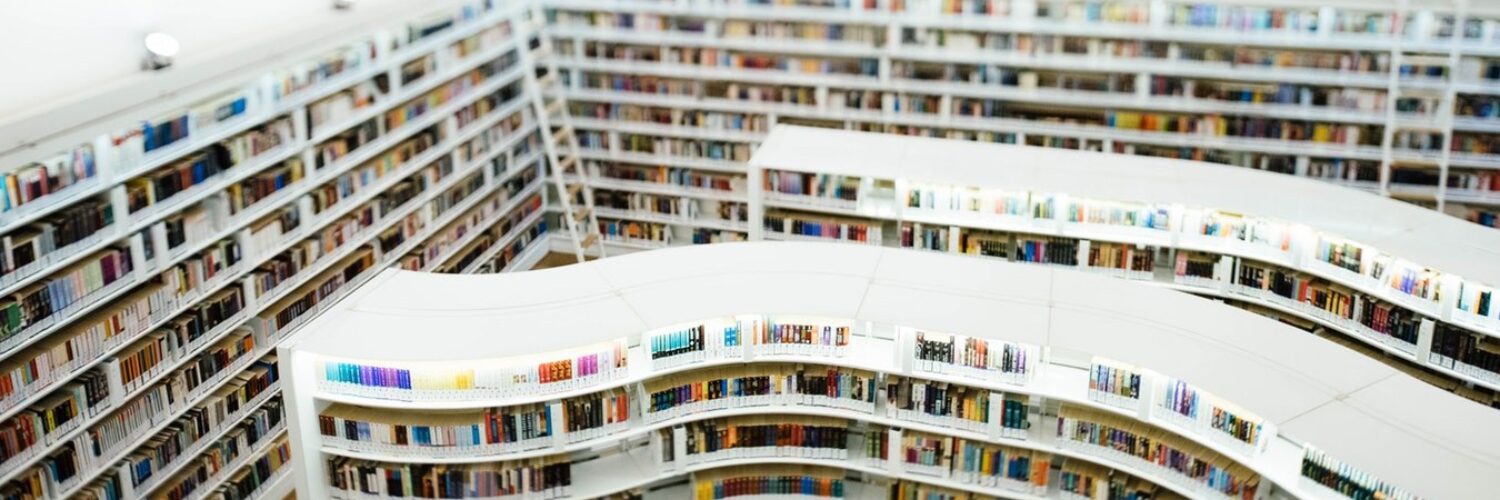- SEO /
- Technical SEO /
Why Google Modifies Your Title Tags
Article by: Matt Polsky
Google Webmaster Central describes the site title, or title tag, as a quick representation of the content of a result and its relevance to a specific query.
Sounds basic right? However, one thing you may not know, or dealt with, is the fact that Google reserves the right to alter a title tag if they feel it isn't the best representation of a page.
Over a year ago, Pierre Far – a Google Webmaster Trends Analyst – explained that algorithms will generate multiple alternative titles so that pages aren't constrained to having the same static title tag for every search query.
The basic thought behind this is to increase click-through ratios by displaying a "better," more concise title tag or change the tag for semantic terms allowing users to easily recognize a relevant page. Yes, anyone who has ever written a PPC ad can tell you that a relevant, concise ad leads to an improved CTR, but what happens when the title isn't a "better" choice for the user, or when it makes a site look incompetent?
According to Google, there's not much you can do.
"We (Google) can often find alternative text from a page that better explains why that result is relevant. Using this alternative text as a title helps the user, and it also can help your site."
However, if you are noticing rewritten titles that you don't think should be changed, Google suggests letting them know in the Webmaster Help Forum or by fixing issues (listed below) that the title may have.
What Causes Alternate Titles?
As mentioned above, the first use of alternate titles in Google's results is to match search queries with user intent, leading to a higher CTR. This means that even a site with clear and concise titles can be affected.
The other reason for alternate titles is to improve results that have one of the following issues:
- Duplicate titles used frequently.
- Vague Descriptions including the terms "welcome", "home" or "homepage".
- Unnecessarily Long titles.
- Keyword Stuffed title tags that are blatantly obvious.
- Boilerplate Titles or standardized titles across the site.
- Robots.txt isn't fool-proof. Your site can still be crawled through someone linking to it, causing your title tag to be pulled from anchor text.
If Google detects one or more of these issues, you may find your title being shown in a different light by generating it from anchor text, on-page keywords, alt-text or "other sources".
Alternate Title Patterns
The most common alternate title layouts I have seen are:
- <Short Tail Search Query> - <Brand Name>
- <Company Name>
However, these aren't the only layouts.
I've seen colons replacing the hyphen and even Google stripping branded terms for keyword stuffed titles or long titles. Gordon Campbell - a UK SEO - wrote a piece earlier in the week entitled "Colons in Page titles: A new ranking factor?"And, while Google is changing titles, some to colons, I highly doubt using a colon would count as a ranking factor; however, I do think it is wise to change your titles to hyphens and colons over using a pipeline for a separator.
Look at it this way, if a title tag for Google+ is <name> - Google+, then it's probably a good idea to follow suit.
A couple of examples include:
Example 1:
Search Term: "VA Home Loans"
Set Title Tag: VA Loan Basics and Eligibility Requirements from Veterans United
Changed to: VA Loans - Veterans United Home Loans
Issues: None
Example 2:
Search Term: Buchroader's Columbia
Set Title Tag: Diamond Jewelers, Jewelry Stores, Retailers - Columbia MO. | Buchroeders
Changed to: Buchroaders: Diamond Jewlers, Jewelry Stores, Retailers...
Issues: Title tag is 2 characters longer than the recommended 70
Example 3:
Search Term: Trading Tips
Set Title Tag: Nifty Tips - Option Tips - Stock Tips - Bank Nifty Tips - Stock Future Tips - Trading Tips - Share Tips - Intraday Tips
Changed to: Stock Tips
Issues: Long title tag and keyword stuffed
Example 4:
Search Term: Donelson Cycles
Set Title Tag: DISCOUNT MOTORCYCLE, SCOOTER, ATV TIRES AND ACCESSORIES Donelson Cycles Saint Ann, MO 1-800-325-4144
Changed to: Donelson Cycles
Issues: Almost too many to count.
Fixing Bad Titles
Fixing bad titles is fairly simple and you can easily find them by using Screaming Frog's SEO spider - for a paid solution and my personal favorite - or by using Xenu's Link Sleuth or Webmaster Tools' HTML suggestions feature for free versions.
When skimming through these tools, check for the following:
- Length: Best practice says that title tags should be a max of 70 characters long - including spaces - even though tests have shown width being the predominant factor, going up to 584 pixels wide.
- Keyword Placement: Place the most important keywords towards the front. This is the first thing Google reads and has always carried more weight that those toward the rear.
- Branded: It's good practice to brand your title tags when you have room, placing your company or branded name at the end.
- Keyword Separation: Current changes by Google suggest that hyphens and colons are the way to go for separators and that refraining from pipelines and underscores is suggested.
- Be Concise: Keep it simple, make it read like a sentence and don't capitalize every word, making your site look spammy.
- Don't Duplicate: Title tags should be written differently for every page.
- Optimize for the User: Title tags should be written for the user, not a search engine. Make them descriptive of the content within the page and the rest will follow.